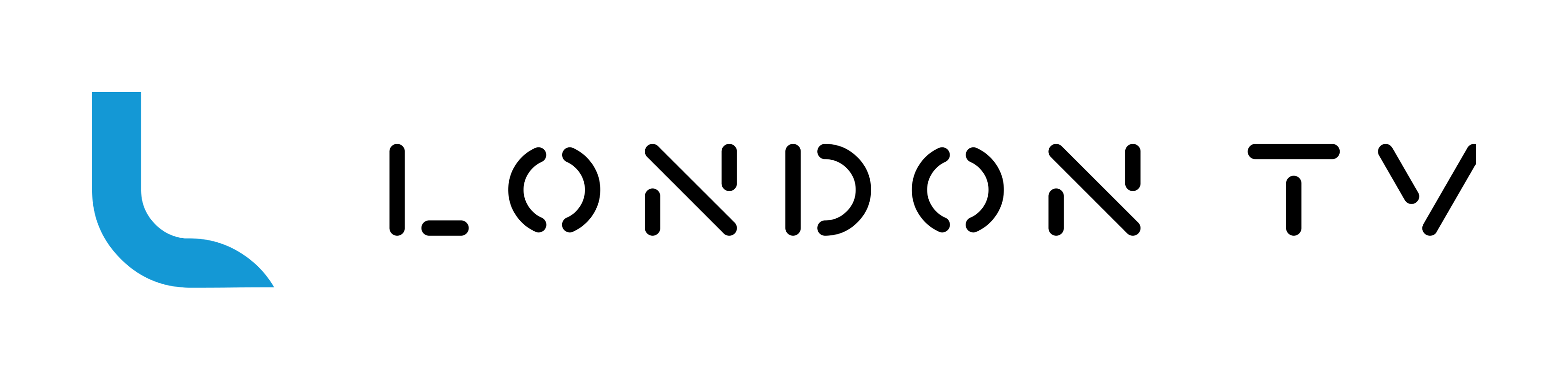How to Use TradingView Alerts to Automate Your Trading
Staying ahead in the ever-evolving world of trading requires being ahead of the game. Thanks to technology, traders now have access to an abundance of tools designed to hone their trading strategies; one such tool that has gained significant traction is TradingView; this platform boasts numerous features, but one particularly helpful in automating trading is TradingView Alerts system – this article delves deeper into using it effectively to streamline your trading process.
Understanding TradingView Alerts
TradingView Alerts is an innovative feature that allows traders to set alerts based on specific conditions. Traders can set alerts on price levels, indicators, strategies, or even drawing tools. TradingView sends notifications via email, SMS, or webhook when these conditions are met. The webhook feature is particularly beneficial to traders who cannot monitor markets around the clock.
TradingView in 2023
TradingView has quickly become an essential tool for traders globally in 2023. Its comprehensive range of features and user-friendly interface make it a favourite choice among experienced and novice traders. At the same time, its alert system is particularly praised for being versatile and effective at automating strategies efficiently.
Setting Up TradingView Alerts
Creating alerts on TradingView is an easy process. Simply navigate to the chart of an asset of interest, click the ‘Alerts’ tab on the right-hand side and then ‘Create Alert’. An Alert Configuration dialogue box will open, allowing you to customise all aspects of your alert, including type, the condition that triggers it and a notification method. Once finished, just click ‘Create Alert’ to activate it.
Automating Trading With TradingView Alerts
TradingView Alerts can be an invaluable asset in automating your trading. Setting alerts for specific conditions allows you to monitor multiple markets simultaneously. For instance, when an asset’s price reaches a particular threshold or an indicator indicates potential trading opportunities, giving you enough information about market movements so you can react swiftly without actively monitoring the charts yourself.
TradingView Alerts can also be easily integrated with third-party applications through webhooks, making them even more flexible and capable of automating trade execution based on conditions you set. This is an addition which can significantly increase trading efficiency and, ultimately, profitability.
Optimising TradingView Alerts
Although setting up alerts may be relatively straightforward, optimising them for your trading strategy requires some strategic thought and precision. When setting alert conditions, sensitivity must meet specificity: too many alerts could lead to information overload, while too few could mean missing potential trading opportunities.
Backtesting alert conditions is one way to improve their effectiveness, and TradingView allows you to do just that using historical data. By backtesting, you can fine-tune them before applying them in real-time trading — significantly increasing their impact and your overall trading strategy’s efficiency.
Webhooks Are an Outstanding Aspect of TradingView Alerts
Webhooks are an impressive feature of TradingView Alerts that can significantly enhance your trading automation. Webhooks allow you to send a POST request with the alert message to a specified URL whenever an alert is activated. Simply activate this feature when creating or editing an alert, and it will send this POST request with its alert message included as part of its body.
The request’s content type depends on the format of alert messages. If valid JSON, “application/json” content type header. Otherwise, it will be “text/plain”. This flexibility allows you to tailor alert messages according to the needs of trading bots or third-party applications.
Webhooks and Third-Party Applications
Many applications and services expect data from webhooks in JSON format, making it crucial to format alert messages accordingly. If integrating alerts with Slack, for instance, they should include text as the key (for example, “text:BTCUSD Greater Than 9000”). Since such requests contain valid JSON, an “application/json” content-type header will be transmitted with them.
Limitations and Considerations
Webhooks can significantly improve your trading automation, but you must keep certain restrictions and considerations in mind. TradingView only accepts URLs with port numbers 80 or 443 as webhook URLs — the system will reject any requests to other ports. Requests that take longer than three seconds to process will be cancelled automatically. Currently, IPv6 support for webhooks isn’t supported though this might change in future updates.
Best Practices for TradingView Alerts
There are various best practices you should adhere to when using TradingView Alerts effectively to maximise the utility and align them with your trading strategy. Considering these can ensure maximum utility from each alert and ensure it fits seamlessly within your process.
TradingView makes it possible to personalise alert messages. This feature is particularly beneficial when managing multiple alerts across different assets and timeframes. Including information such as ticker symbol, current price, or trigger time in your alert messages makes it much simpler to understand their context without needing to refer back to the chart.
An alert message could be set up as follows: “The Current Price of [ticker] Is [close!].” When this alert is triggered, its text will change accordingly: the ticker symbol for an asset will replace “ticker”, while its final letter becomes “close”.
Integrating Alerts With Third-Party Apps
TradingView Alerts can easily be integrated with other third-party applications to automate your trading experience further. This is accomplished using webhooks, which send a POST request whenever an alert is triggered to a specified URL and format these requests into JSON format to provide details that will be quickly processed by trading bots or applications.
If you’re using a trading bot that executes trades based on TradingView Alerts, JSON-formatted alert messages could include information such as asset ticker name and price and the type of trade to execute upon being triggered by TradingView Alerts. This information would then be sent directly to your bot, who could perform it automatically.
Maintaining Awareness of TradingView Updates
TradingView is constantly undergoing improvements and additions that could make using its features and tools even better for you. Keep abreast of these updates by monitoring new features or improvements, such as how TradingView plans to enhance alert management. Such changes could alter how you set and manage alerts in future.
TradingView Alerts offer an effective means of automating your trading and keeping an eye on market movements. By understanding how to set up, customise, and optimise these alerts, you can maximise their full potential and boost your trading performance. Remember, success lies not solely in using tools properly.