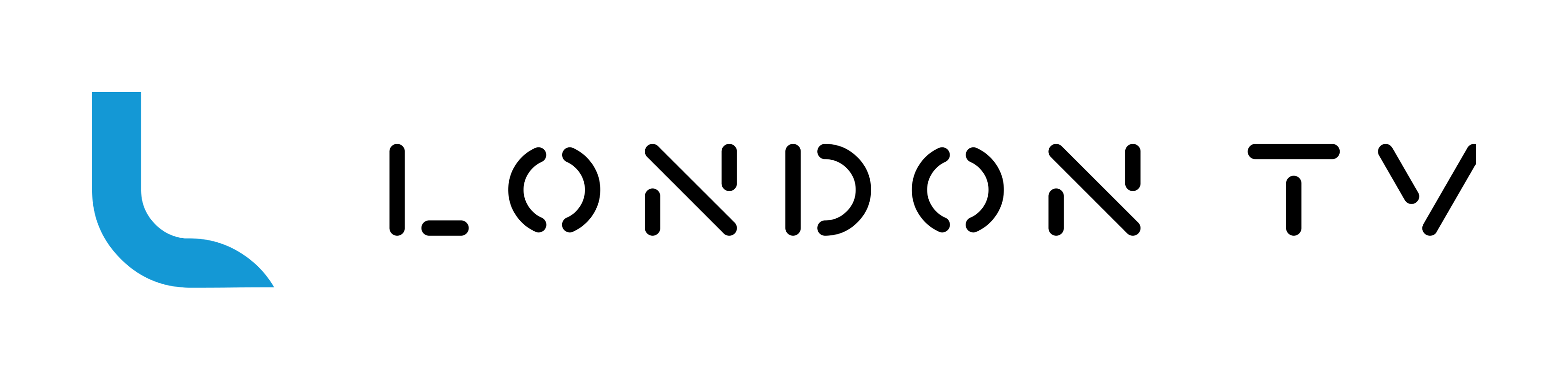How You Can Save Money On Streaming Services

Today, most people are ditching cable and opting to subscribe to streaming services to satisfy their entertainment itch. Brands are doing their best to make their streaming services more accessible to people now more than ever. There are a variety of ways that they entertain their loyal users, ranging from live sessions (see page here) to periodically recorded content. And while people love streaming services (goodbye long commercials), no one likes balancing streaming fees, particularly when prices add up and you’re paying as much as you were for cable or even more.
Fortunately, there are ways to save on streaming costs without sacrificing your entertainment. Here’s how you can save some cash on streaming services:
1. Switch To Cheaper Services
You probably know this, but there are different streaming services offering the same films and TV shows. With that said, compare streaming services and find the ones that offer your choice of entertainment at a cheaper subscription price point. You can visit Compare TV and others to check out detailed guides and reviews of different streaming services in the UK, allowing you to prioritise one over the other so you can keep the content you like to watch while reducing cost.
2. Share Subscriptions
Different services have different policies in terms of password and account sharing. Most of the time, however, these policies are vague and not enforced. Most streaming services allow you to add multiple users to a single account. And in most cases, it’s a lot cheaper per individual.
For instance, the Basic Netflix plan is the cheapest subscription, costing you GBP 5.99 per month, but only allows for a single user and standard resolution. Meanwhile, the Premium Plan costs GBP 13.99 and can be used by four people at once. It’d be interesting to see which userbase is bigger (by looking at the Netflix statistics click here for, or through other means).
Anyway, suppose you’re splitting the Premium plan with three other people, the cost would be GBP 3.50 per person every month. That’s GBP 2.49 less per month, plus you get to enjoy an Ultra HD streaming.
Another example is to share and exchange accounts with your friends or relatives. For instance, suppose you pay for Netflix and your best friend pays for Amazon Prime, you can agree to share your respective accounts. You can access two streaming services for the price of one.
3. Consider The Cheaper Plans
As mentioned, most streaming services have more than one level of subscription, which often depends on the number of screens you can use simultaneously as well as the picture quality.
For instance, in the previous Netflix example, the Premium plan costs GBP 13.99 monthly that allows you to stream four screens and offer Ultra HD quality. However, if you only live with your partner and prefer watching on your mobile device, then the Standard plan makes better sense, allowing you to stream on twoscreens simultaneously at HD quality and you’ll save GBP 4 per month.
Meanwhile, some services like Sky now offer a categorized subscription plan. This means you can just pay for the type of content that you want.
4. Use Free Trials
Almost all streaming services offer free trials that usually last a week or two, which is enough to catch up on your favourite show or watch original content you’re interested in. And since cancelling your streaming subscription doesn’t always come with any penalty, you have the chance to sign up, binge watch, and cancel, costing you nothing at all. This strategy allows you to hop from one streaming service to another, watching what you want for free and cancelling before they charge you.
Unfortunately, it doesn’t work for the long-term, especially if you’re watching shows with weekly episodes and not suitable if you’re watching with the family. Eventually, you’ll have to subscribe to watch your favourite show.
Instead, you can use free trials to see whether a live streaming service provider offers what you want so you don’t have to pay for a service you don’t really like.
5. Earn Cashbacks
Lots of credit cards offer you cashback for most purchases, including streaming-specific subscriptions. For instance, an American Express Blue Cash card can offer you up to 6% cashback on almost every major streaming service. So, supposeyou’re paying GBP 40 monthly for a streaming service, you can save up to GBP 37 every year.
Always check with your banks or banking app in case it offers a cashback perk for streaming services. And if not, then it might be worth switching to a credit card that does.

6. Use Gift Cards
Most streaming services such as Apple Music, Now, Apple TV+, and Netflix can be paid for with vouchers or gift cards that can sometimes be bought for less than the face value. Big retailers such as Amazon and Tesco usually offer 10% off promotional sales on digital goods, meaning you can get a GBP 100 gift voucher for only GBP 90.
Conclusion
And there you have it! Between the increasing cost of bills and numerous streaming services available, these cost-saving tips can help reduce your streaming expenses without sacrificing your nightly entertainment.