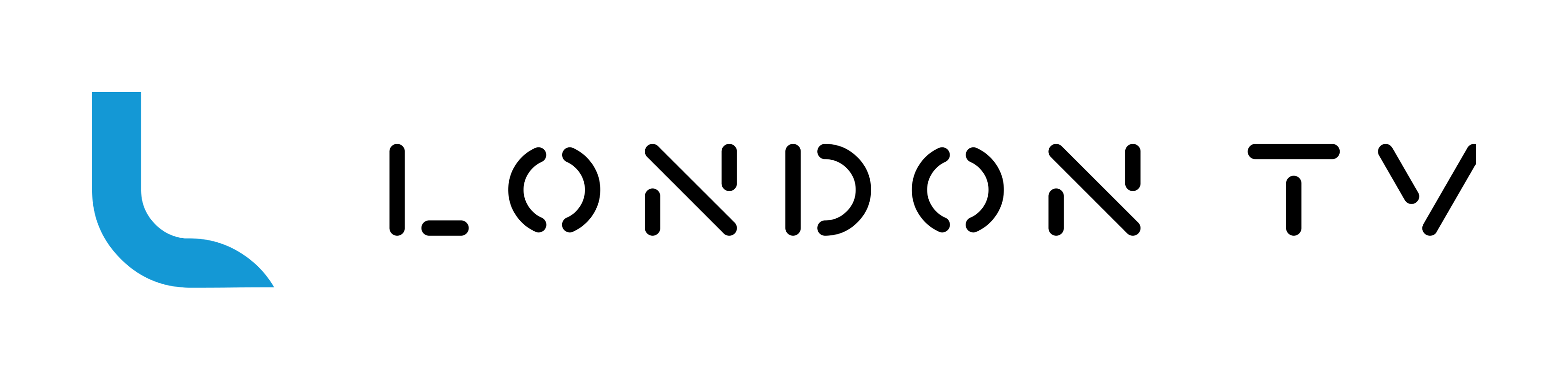The easiest way to make your photo for Indian visa
Are you going to spend your holidays in India? Do you think that preparing your documents will be difficult and boring? And your visa photo will look ugly as usual? Don’t worry, I will tell how to to process your documents fast and hassle free, and your photos will be stunning!
To get an Indian visa, fill in a form at the https://indianvisaonline.gov.in website. It’s a government website which allows to apply for Tourist, Business, Conference and Medical visas. British people can use this site too. Apply at least four days before your trip. You can get a one month, one year or five year multiple entry visa.
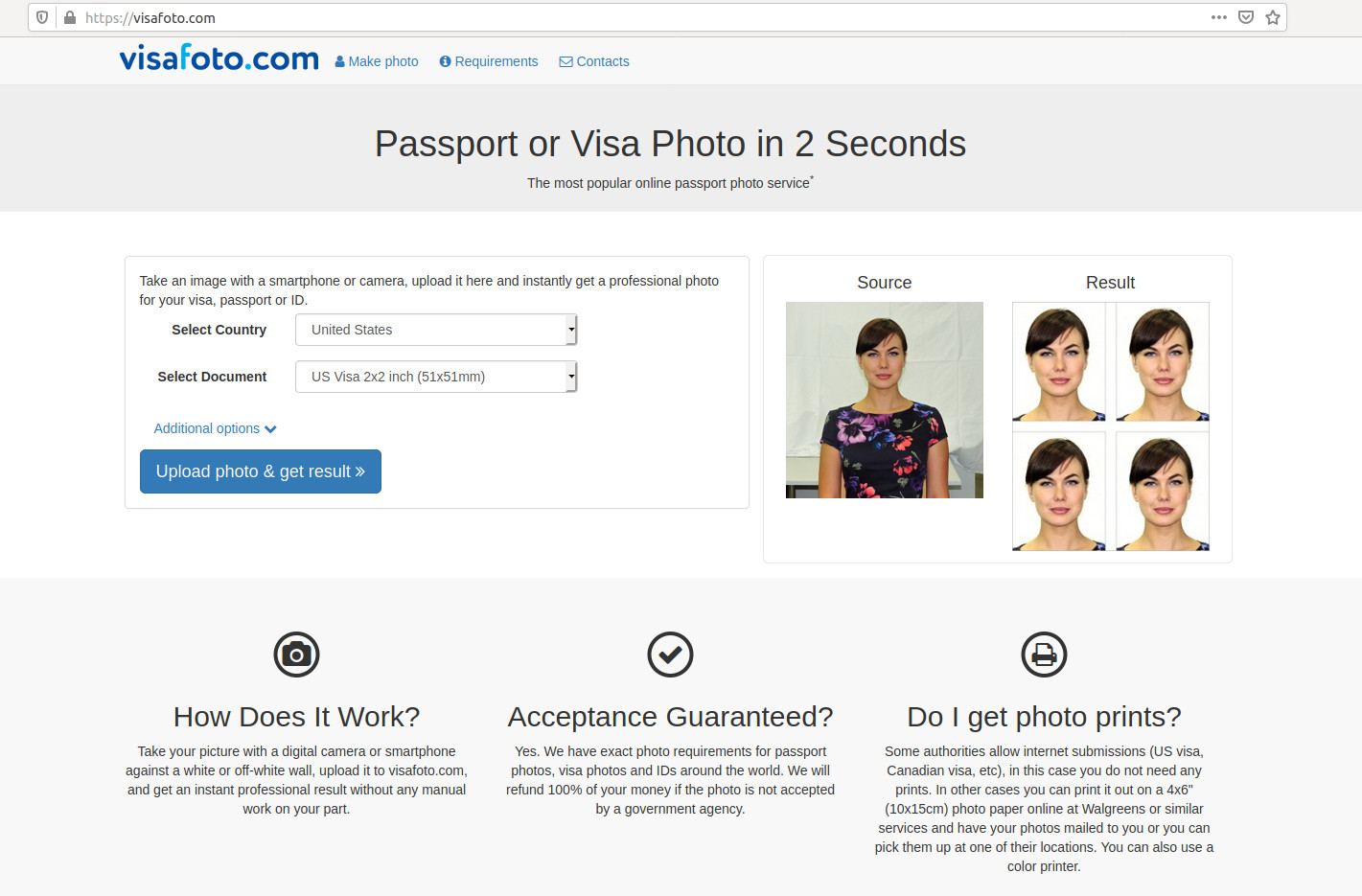
Now it is time to make a photo for your visa. If you are applying online for your visa, you don’t want to go to a photo studio, right? I have a solution! Make your photos online at Visafoto.com, by taking a passport style selfie with a smartphone (just make a serious face and look straight into the camera).
Passport style includes:
1) Illumination. Take photo under daylight with face lit evenly.
2) Face. Check that your head is not turned away, eyes are fully opened, month is shut, both ears are seen, you are not wearing a hat or glasses. Your hair does not cover face or come close to eyes.
3) Body. Your shoulders and body are straight and seen in the photo.
4) Quality. Your photo is not blurred, and all facial features are seen clearly.
5) Background. The best background is a light wall.
Now load your selfie at https://visafoto.com/in_visa_photo
Now go to the Indian website and start your visa application form by pressing “For eVisa bureau of Immigration, apply here” and “Apply here for e-visa” buttons. Register and start filling your data step by step, and you will have to load your photograph as well.
Enjoy your trip and have a nice holiday!
Ah, you can also make your British passport photo at visafoto.com too!